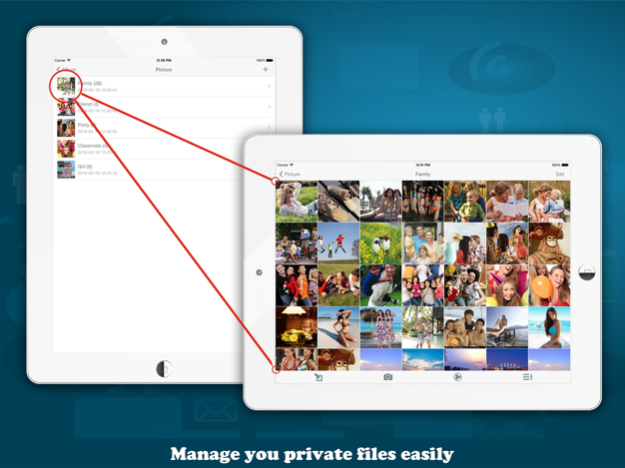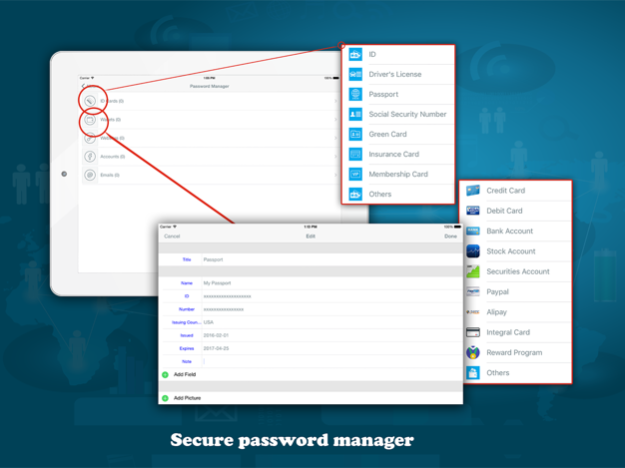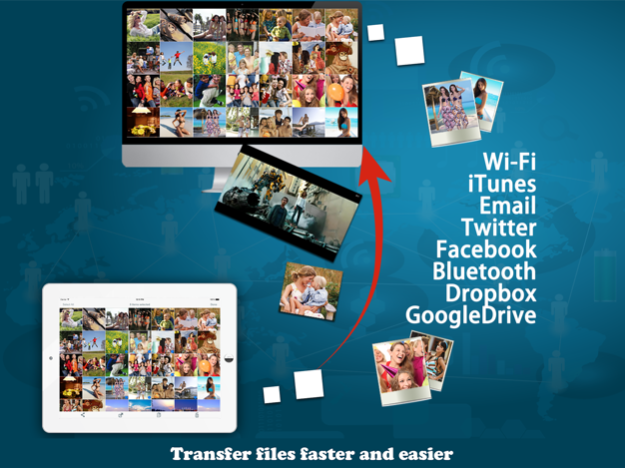Secure Private Album Manager 2.6
Free Version
Publisher Description
aPrivateVault can protect your photos, videos, passwords, digital wallets, audios, voice recordings, documents, notes and other files from prying eyes.
With it, you can manage your private files into secret albums with password protected.
With it, you can store, view, edit and share your private files all under your control.
Manage Albums and Files
• Create, Rename, Move, Delete, Search albums
• Add photos, videos from computer, camera or photo library
• Create audio files from recorder or computer
• Create note of txt format or import any file from computer
• Import PDF, Txt, WORD, EXCEL, PowerPoint files from computer
• Sort by Date, Type, Name, Size, Ascending or Descending
• Cut, Copy, Delete, Rename, Search files
• Multiple files can be handled at a time
Manage Passwords and digital wallets
• Store usernames and passwords, digital wallets, credit cards, accounts, addresses, and notes in plain text
• Using AES 256-bit encryption to keep your information secure
• Creating unique passwords with Random Password Generator
• Autofill passwords, digital wallets, credit cards, accounts information quickly with built-in browser and Safari
• Sync your password vault across mobile devices and computers
Security
• Creates a safe password protected storage area for all your files.
• Support simple, normal password lock & dot lock
• Support password reset by password prompt questions
• Backup your all files to encrypted zip file and restore them from backup file
• Allowing quick, secure access with Touch ID
• Support break-in report
Support Viewing many file formats
• Photo Viewer: view jpg, png, bmp, gif, tif, tiff, jpeg …
• Photo Editor: edit photo to add effects, frames, stickers, texts, colors…
• Video Player: play mov, mp4, m4v, 3gp, mpv, avi, flv, wmv, rmvb, mpg, mkv, f4v, wma, vob …
• Audio Player: play mp3, aiff, wav…
• Document Viewer: view pdf, doc/docx, ppt/pptx, xls/xlsx, txt, rtf ...
File sharing
• Wi-Fi web access for download and upload. Support viewing files on browser and uploading multiple files at a time
• USB Import/Export multiple files/folders from/to iTunes File Sharing
• Share files via email & bluetooth(Need to run the same app between iPhone/iPad/iPod)
• Store files to your iCloud, Dropbox and Google Drive
• Share photos to Facebook, Twitter, Sina Weibo, Wei Chat, Instagram, Email, Text Message…
More
• Photo Slide Show, support background music
• Recycle Bin allow you restore deleted files
Contact
Tech Support:
Facebook: http://www.facebook.com/rebirthapps
Or Email: rebirth.tech@yahoo.com
Jan 17, 2024
Version 2.6
Optimized for iPhone 15 and iOS 17
Bug fixes and stability improvements
About Secure Private Album Manager
Secure Private Album Manager is a free app for iOS published in the System Maintenance list of apps, part of System Utilities.
The company that develops Secure Private Album Manager is 峥 俞. The latest version released by its developer is 2.6.
To install Secure Private Album Manager on your iOS device, just click the green Continue To App button above to start the installation process. The app is listed on our website since 2024-01-17 and was downloaded 8 times. We have already checked if the download link is safe, however for your own protection we recommend that you scan the downloaded app with your antivirus. Your antivirus may detect the Secure Private Album Manager as malware if the download link is broken.
How to install Secure Private Album Manager on your iOS device:
- Click on the Continue To App button on our website. This will redirect you to the App Store.
- Once the Secure Private Album Manager is shown in the iTunes listing of your iOS device, you can start its download and installation. Tap on the GET button to the right of the app to start downloading it.
- If you are not logged-in the iOS appstore app, you'll be prompted for your your Apple ID and/or password.
- After Secure Private Album Manager is downloaded, you'll see an INSTALL button to the right. Tap on it to start the actual installation of the iOS app.
- Once installation is finished you can tap on the OPEN button to start it. Its icon will also be added to your device home screen.